Benefits, misconceptions and optimizations for 10Gbps dedicated servers with 1GServers.com

Are you ready to take your online presence to the next level? Look no further than 1GServers.com and our exceptional 10Gbps dedicated server offerings. With a 10Gbps dedicated server from 1GServers, you will experience unparalleled speed, performance, and reliability that will give your business a competitive edge in the digital landscape. Whether you run a high-traffic website, an e-commerce platform, or require high bandwidth streaming capabilities, a 10Gbps dedicated server from 1GServers is the ultimate solution for your demanding needs.
By harnessing the power of lightning-fast network connectivity, you can enjoy seamless data transfer, reduced latency, and uninterrupted access to your resources. With our top-tier infrastructure, cutting-edge technology, and 24/7 expert support, 1GServers ensures your server operates at peak performance, allowing you to focus on what matters most—growing your business. Don’t settle for anything less than the best. Choose 1GServers and unlock the full potential of your online high bandwidth ventures with a 10Gbps dedicated server.
Benefits of a 10Gbps dedicated server
- Enhanced Performance:
- A 10gbps connection provides high-speed data transfer, enabling faster website loading times, quick file transfers, and seamless streaming experiences.
- Improved User Experience:
- The high bandwidth allows for smooth and uninterrupted access to your applications and services, resulting in a better user experience for your customers or clients.
- Scalability:
- With a 10gbps connection, you have the capacity to handle increased traffic and data-intensive workloads, ensuring that your server can scale with your growing business needs.
- Reduced Latency:
- Lower latency means faster response times, reducing delays in data transmission and enhancing real-time communication and collaboration.
- Reliable Connection:
- A dedicated server with a 10gbps connection provides a dedicated and stable network connection, ensuring consistent performance and minimizing the impact of shared resources.
Common 10Gbps dedicated server misconceptions
There are several common misconceptions about the performance of 10 Gbps dedicated servers:
- Unlimited Speed:
- One misconception is that a 10 Gbps dedicated server will always provide the full 10 Gbps speed consistently.
- While the server is capable of reaching such speeds, the actual performance can be influenced by various factors, including network congestion, server load, and the quality of the network infrastructure.
- Instantaneous Downloads:
- Some people believe that having a 10 Gbps connection means they will instantly download files or access websites at maximum speed.
- However, the speed at which downloads occur is not solely determined by the server’s connection speed but also relies on other factors such as the server’s processing power, the source server’s upload speed, and the bandwidth available between the two servers.
- Instant Website Performance Improvement:
- Another misconception is that upgrading to a 10 Gbps dedicated server automatically guarantees a significant improvement in website performance.
- While a faster connection can help reduce latency and improve load times, other factors like server configuration, optimization, and the efficiency of the website’s code also play a crucial role in determining overall performance.
- Universal Performance Boost:
- Some assume that migrating their website to a 10 Gbps dedicated server will inherently improve its performance for all users, regardless of their own internet connection speeds.
- However, the benefits of a faster server connection are most noticeable for users with high-speed internet connections.
- Visitors with slower connections might not experience the same level of improvement.
- Better Gaming Experience:
- There is a misconception that using a 10 Gbps dedicated server will automatically result in a better gaming experience.
- While a faster server connection can help reduce latency and provide smoother gameplay, it’s not the only factor influencing gaming performance.
- Factors like server location, game optimization, and network conditions between the player and the game server also impact the overall gaming experience.
- Singular Solution for All Needs:
- Some people believe that a 10 Gbps dedicated server is the ultimate solution for any hosting requirement, whether it’s hosting websites, running resource-intensive applications, or handling heavy traffic loads.
- While it provides ample bandwidth, other aspects like server specifications (CPU, RAM, storage), software optimization, and server management also play vital roles in meeting specific hosting requirements.
- Unaffected by Network Bottlenecks:
- Another misconception is that a 10 Gbps dedicated server is immune to network bottlenecks and will always deliver optimal performance.
- However, the performance can still be affected by congestion or limitations in the network infrastructure outside the server’s control, such as issues with routers, switches, or internet service providers (ISPs).
Optimizations to get the most out of a 10Gbps dedicated server
Optimizing Linux for a 10 Gbps internet connection involves several configurations and tuning parameters. Here’s a list of optimizations you can apply:
- Update Kernel:
- Ensure you have the latest kernel version installed to benefit from the latest network stack optimizations.
- Optimize TCP Parameters:
- Edit the sysctl.conf file (e.g., /etc/sysctl.conf).
- Add or modify the following lines:
net.ipv4.tcp_window_scaling = 1net.ipv4.tcp_congestion_control = bbr - Save the file and run the command:
sysctl -pto apply the changes.
- Enable Receive and Transmit Packet Acceleration:
- Install the ethtool package if not already installed.
- Run the following commands to enable RSS and XPS
ethtool -K eth0 rxhash onethtool -C eth0 adaptive-rx offethtool -L eth0 combined 4
- Adjust the network interface name (eth0) as per your configuration.
- Optimize Interrupt Coalescing and Packet Batching:
- Install the ethtool package if not already installed.
- Run the following commands to adjust interrupt coalescing and enable packet batching
ethtool -C eth0 rx-usecs 1 rx-frames 0ethtool -C eth0 tx-usecs 1 tx-frames 0 - Adjust the network interface name (eth0) as per your configuration.
- Utilize Network Hardware Offloading:
- Edit the network interface configuration file (e.g., /etc/network/interfaces).
- Add the following lines to enable TSO and LRO
ethtool -K eth0 tso onethtool -K eth0 lro on - Save the file and restart the network service.
- Enable Multi-Queue:
- Distribute network traffic across multiple CPU cores using multi-queue.
- This helps increase parallelism and improves performance.
- To enable multi-queue on your network interface, use the following command:
sudo ethtool -L ethX combined X
ReplaceXwith the number of queues you want to enable.
- Enable Receive Packet Steering (RPS):
- RPS distributes incoming network interrupts across multiple CPU cores.
- Enable RPS by modifying the following file
sudo nano /etc/sysctl.conf - Add the following line:
net.core.rps_sock_flow_entries = 32768 - Then, apply the changes:
sudo sysctl -p
- Increase Receive and Transmit Buffers:
- Adjust the buffer sizes to handle larger amounts of network traffic.
- Edit the following file:
sudo nano /etc/sysctl.conf - Add the following lines:
net.core.rmem_max = 16777216net.core.wmem_max = 16777216 - Then, apply the changes:
sudo sysctl -p
- TCP Buffer Tuning:
- Optimize the TCP receive and transmit buffers.
- Edit the following file:
sudo nano /etc/sysctl.conf - Add the following lines:
net.ipv4.tcp_rmem = 4096 87380 16777216net.ipv4.tcp_wmem = 4096 65536 16777216 - Then, apply the changes:
sudo sysctl -p
Remember to adjust the configuration file paths and interface names based on your specific setup. Additionally, always make backups of configuration files before making any changes, and exercise caution while applying optimizations to ensure compatibility with your system.
By leveraging a dedicated server with a 10gbps connection and implementing these Linux optimizations, you can maximize your network performance, improve speed and throughput, and deliver an exceptional experience to your users.
If you have a website or app that requires 10Gbps or more of capacity, 1GServers.com provides the best performance for the best price. To get started with a 10Gbps server with 1GServers, follow one of these links:
- View our list of available pre-configured auto deploy servers.
Look under the “Bandwidth” column for servers that have 10Gbps uplinks. - View our list of customizable servers.
All servers on this page can be fully customized to include 10Gbps uplinks. - View our list of 10gbps unmetered dedicated servers.
These are pre-configured servers ready for heavy workloads with 10Gbps connectivity.
Have questions? Contact us today for a review of your needs, and we’ll match you with a solution that’s right for you.