I have a question
Frequently Asked Questions (9)
Absolutely! We provision every server with a dedicated uplink.
The uplink speed may vary, depending upon the server and options you chose during checkout. We provide all servers with either a 1gbps, 10gbps, 20gbps or 40gbps uplink.
We also maintain sufficient capacity to our network carriers and carefully engineer our network to be congestion free.
We are not resellers.
- 1GServers owns all of the servers, network gear & server cabinets.
- We lease private cages in the Phoenix NAP data center. This means that only our employees have physical access. Visit our facility page for more information.
- We operate our own multihomed network with our own directly assigned IP addresses. Visit our network page for more information.
- We employ system administrators who are knowledgeable. Some of whom have first hand experience managing popular websites.
We can provide you with a superior quality of service, and directly help you, since we are not resellers.
Our network is interconnected to multiple Tier 1 carriers for maximum uptime and performance. For a carrier list and additional information about our network, please check our network info here.
We have test files you can download and we have a looking glass available on our network page here. Look under the "Test The 1GServers Network" heading.
Additionally, we operate a speedtest server here.
We are located in Phoenix, Arizona, USA, and locate our servers in local data centers throughout the Phoenix metro area. For more information about the primary data center, please check our facility info here.
We provide each server with a /31 subnet (1 usable).
We can offer up to a /28 subnet (up to 13 usable) with proper justification.
Our order form allows you to select how many IP's you need. If you are an existing customer and require additional IP addresses, please reach out to us by clicking here.
We also offer a BYOIP (bring your own IP) program. The next section covers that.
Yes! If you have a /24 or larger IPv4 block, or a /48 or larger IPv6 block, we can announce your IP's for you, and you can use them on your server(s) with us.
To get started, there is a one-time setup fee of $50, which covers the necessary
configuration on our end. This initial fee includes the flexibility to bring in
an unlimited number of subnets, assuming they are all added simultaneously. Once
your subnets are brought on board, we can further divide them into smaller
subnets and assign them to your server(s) according to your requirements.
For example, if you bring a /24 subnet and have 4 servers with us, we can divide
the /24 into four smaller /26 subnets, with each server assigned a separate /26
subnet.
It is important to note that any future changes you may wish to make, such as
adding additional subnets or modifying the routing of subnets to your server(s),
will incur a one-time change fee of $25. This fee ensures that we can
efficiently accommodate your evolving needs while maintaining the stability and
security of our network infrastructure.
To get started, existing customers can add BYOIP to their account at any time, simply
contact us here.
For Custom Dedicated Servers and Unmetered Dedicated Servers:
0-2 business days after payment is confirmed. However, in certain circumstances, it may take longer. If the ETA will fall outside of this standard delivery window, we will communicate that with you. Feel free to Contact Us By Clicking Here if you would like an ETA before placing an order.
For Auto Deploy Servers:
20 minutes after payment is confirmed. In the rare instance that something is wrong during the automated process, it may take longer. In that case, our staff will be immediately alerted and will finish the process manually.
In most cases, the discount you receive is recurring. This means that the price you pay each month will not go up.
The only exception to that is if you signed up for a limited time promo. If this is the case, it will explicitly state that the discount is off the first month only.
If you have any questions about a coupon or promo that we are offering, please do not hesitate to reach out to us.
We currently accept major credit cards, PayPal and BitPay. To submit a payment for your order or invoice, you can do that by logging into our client portal here.
Option 1) Pay using a credit card. This is where you add a credit card to your account and it will be charged automatically for your services. From the left hand menu, goto 'Client Profile' - 'Payment Methods'. Under the 'Credit Cards' section click on the 'Add Credit Card' option and follow the on screen steps.
Option 2) Pay using PayPal. From the left hand menu, goto 'Billing & Services' - 'View Invoices'. On the list of 'View Invoices', click on the 'Pay Online' next to the invoice you wish to pay. For Payment Type, select 'PayPal', and follow on the on screen steps.
Option 3) Pay using Cryptocurrency via BitPay. From the left hand menu, goto 'Crypto Payments' - 'Make Payment'. From there, you'll see a list of unpaid Invoices, and press 'click here to pay' next to the invoice you wish to pay.
Our dedicated servers are provided on a monthly, quarterly or annual basis. The order form specifies the term, but in most casis the term is monthly by default.
For cancelling a dedicated server, simply open a ticket in our client area. If you cancel a server in the middle of a billing term, the cancellation will be scheduled for the end of the term.
For colocation, the contract terms are negotiated up front and often will include a 1 year, 2 year or 3 year term. Please refer to your contract for the terms related to cancellation of colocation services.
Yes! Automated remote reboots are available in our customer portal here 24/7/365.
Yes! All of our dedicated servers have the ability for you to access it via IPMI/KVM, upon request.
This provides you remote access to the server, allowing you to utilize your own keyboard, monitor & mouse.
To request IPMI/KVM access, simply open a ticket in our client area, and a member of our staff will be happy to enable it for you.
In order to mount or boot from an ISO image, you will need to first request IPMI/KVM access. Once you have IPMI/KVM access, you can access the IPMI web interface to mount the ISO image file from your computer. The steps to do that will vary, depending upon the server. Do not be afraid to ask us for instructions if you need to.
To request IPMI/KVM access, simply open a ticket in our helpdesk by logging into our client area.
Yes! Our customer portal offers you real time bandwidth usage graphs for each server. You also get an up to the minute calculation of your data usage and any estimated overages (if applicable).
First, don't panic. We are reasonable. If the overage fee is higher than the next bandwidth upgrade, we will adjust it down for you upon request.
To avoid receiving a surprise bill for a bandwidth overage, it is recommended that you check your bandwidth graphs, as well as usage summary (that is updated in real-time) in our portal on the "service details" page.
If you anticipate receiving a bandwidth overage, and you would like to upgrade your bandwidth, or upgrade to an unmetered plan, please open a ticket in our customer portal.
We offer unmanaged servers. You are free to contract with a third party server management company if you wish. All servers are delivered with the OS pre-installed and you are given full root access to your server. Technical support is provided for reboots, OS re-installs, hardware & network troubleshooting and other general inquiries.
Having said that, we are system administrators ourselves, so if you are experiencing an issue, just ask us as we may be able to help.
In general, if we can help you fix it, we will.
If you have multiple servers with us, we can extend a private VLAN (a separate network connection) between the servers.
Forming a private link between servers is beneficial as all traffic between servers that traverses the private network is free and not counted towards your data usage. This is useful for accessing databases and other services and transferring files between servers as quickly as possible.
There is a one time setup cost of $50 per server to form a private VLAN. By default, the connection speed is 1gbps, however if you wish to increase the speed to 10gbps, the cost is an additional $10/mo per server.
To get started with setting up a private VLAN between your servers, please open a ticket in our client area.
Before you decide to cancel your service, we encourage you to reach out to our support team at support@1gservers.com. If you’re experiencing any issues with your service, or if you need any upgrades or downgrades, our team is here to assist you and may be able to resolve your concerns.
If you still wish to proceed with canceling your service, please follow these steps:
- E-mail our billing department:
Send an email to billing@1gservers.com. - Include necessary details:
In your email, clearly state that you wish to cancel your service. Be sure to include the server ID number or the primary IP address of the server you want to cancel. This is particularly important if you have multiple services with us. - Processing of the cancellation:
All cancellations are processed at the end of the paid-through period, even if it falls outside of the current billing cycle. Please submit the cancellation request at least 10 days prior to the end of the paid through period. Please note that 1GServers does not offer refunds.
Once we receive your cancellation request, our team will handle it accordingly.
Ask Us A Question
Phoenix Datacenter Colocation Services
Colocate your servers with 1GServers in our Phoenix data center for unmatched reliability and performance. Scalable options from a single server to multiple cabinets, backed by a 100% uptime SLA.Explore Colocation Solutions
Ready to get started?
We have a wide variety of hardware options available for you. You can order from our list of auto deploy servers or customize the hardware configuration you need.
Auto Deploy Servers Customizable Servers